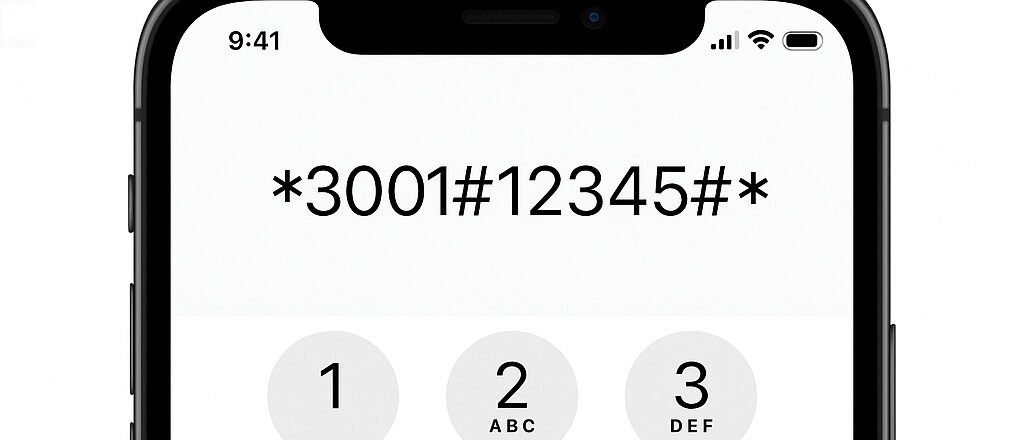Field Test Mode on an iPhone is a built-in feature that provides detailed technical information about your cellular network. It is primarily used by engineers, technicians, and advanced users to analyze signal strength, carrier information, and other cellular network data.
Introduction
Key Features of Field Test Mode
- Signal Strength in dBm:
- Field Test Mode displays the signal strength as a numerical value in decibel-milliwatts (dBm), offering more precise information than the typical signal bars.
- For example, a signal strength of -50 dBm is excellent, while -120 dBm indicates a weak signal.
- Cell Tower Information:
- It shows details about the connected cell tower, such as Cell ID (CID), Mobile Country Code (MCC), and Mobile Network Code (MNC).
- Carrier Information:
- Provides technical details about your mobile carrier and network, including LTE and 5G parameters.
- Network Statistics:
- Displays data like the frequency band, channel number, and more, which can help diagnose network issues.
- Neighboring Cell Data:
- Shows information about nearby cell towers, which can be useful for analyzing coverage in an area.
How to Access Field Test Mode
- Open the Phone app.
- Dial
*3001#12345#*and press the Call button. - The Field Test Mode interface will open, showing a list of detailed network metrics.
Uses of Field Test Mode
- Troubleshooting Network Issues: Helps identify areas with poor signal strength or connectivity problems.
- Testing Coverage: Useful for determining cellular coverage in different locations.
- Tech Enthusiasts: Offers insights into how your phone interacts with the cellular network.
Exiting Field Test Mode
- To exit, simply press the Home button or swipe up to return to the home screen.
Keep in mind that Field Test Mode is an advanced tool, and the information provided may not be intuitive for casual users. However, it is valuable for those seeking to understand their network’s performance in detail.
Radio Access Technology
RAT (Radio Access Technology) refers to the technology standard used by a cellular network for wireless communication between devices, such as smartphones, and the cellular infrastructure. Each RAT defines how data is transmitted over the air, determining the speed, efficiency, and capabilities of the network.
Common Types of RAT
- 2G (Second Generation):
- Examples: GSM, CDMA
- Features:
- Introduced digital voice transmission.
- Limited data services like SMS and MMS.
- Speeds: Up to 114 kbps (GPRS) and 384 kbps (EDGE).
- 3G (Third Generation):
- Examples: UMTS, CDMA2000
- Features:
- Enhanced data capabilities for mobile internet.
- Video calls and streaming.
- Speeds: Typically up to 42 Mbps (HSPA+).
- 4G (Fourth Generation):
- Example: LTE (Long-Term Evolution)
- Features:
- High-speed data for HD video streaming, gaming, and large downloads.
- VoLTE (Voice over LTE) for improved call quality.
- Speeds: Up to 1 Gbps.
- 5G (Fifth Generation):
- Examples: 5G NR (New Radio)
- Features:
- Ultra-low latency for real-time applications like gaming and IoT.
- Massive connectivity for smart cities and autonomous vehicles.
- Speeds: Up to 10 Gbps and beyond.
- Wi-Fi and Wi-Fi Calling:
- Although not a cellular RAT, Wi-Fi is also a radio access technology that provides wireless communication using unlicensed spectrum.
Applications of RAT
- Network Selection: Modern devices can switch between RATs (e.g., 5G to 4G) depending on signal strength, speed, and coverage.
- Connectivity Optimization: Networks use RATs to ensure optimal performance for voice and data services.
- Carrier Aggregation: Combining multiple RATs, like LTE and 5G, to boost speed and reliability.
Importance of RAT
- Determines the speed, coverage, and capabilities of the mobile network.
- Plays a critical role in supporting advanced applications, including IoT (Internet of Things), augmented reality (AR), and virtual reality (VR).
RAT evolves as technology advances, enabling faster speeds, lower latency, and broader connectivity to meet the demands of modern users and applications.
Serving Cell Info
Serving Cell Info refers to the technical data about the specific cell tower or base station that a mobile device is currently connected to in a cellular network. This information is critical for network diagnostics, performance optimization, and understanding the connection quality between a mobile device and the cellular network.
Key Parameters in Serving Cell Info
- Cell ID (Cell Identifier):
- A unique identifier for the serving cell tower or base station.
- Helps determine which specific tower the device is connected to.
- Signal Strength:
- Measures the strength of the signal from the serving cell, often expressed in decibel-milliwatts (dBm).
- Common indicators:
- RSRP (Reference Signal Received Power): Signal strength for LTE/5G networks.
- RSSI (Received Signal Strength Indicator): Signal strength for 2G/3G networks.
- Signal Quality:
- Indicates the clarity and usability of the signal, which is affected by noise and interference.
- Common indicators:
- RSRQ (Reference Signal Received Quality): For LTE/5G.
- SINR (Signal-to-Interference-plus-Noise Ratio): Overall signal quality.
- Frequency Band:
- Shows the frequency band in use (e.g., 700 MHz, 1800 MHz, or 3500 MHz).
- Helps understand the propagation characteristics and coverage.
- Technology Type:
- Indicates the Radio Access Technology (RAT) in use (e.g., 4G LTE, 5G NR, or 3G UMTS).
- PCI (Physical Cell ID):
- A unique identifier used to distinguish between cells within the same network.
- Helps devices avoid interference from nearby cells.
- TAC (Tracking Area Code):
- Defines the region a device is in, used for mobility management and tracking.
- MCC/MNC (Mobile Country Code and Mobile Network Code):
- Identifies the country and carrier operating the serving cell.
- Bandwidth:
- Specifies the width of the channel in use (e.g., 10 MHz, 20 MHz).
- Determines data capacity and speed.
- CQI (Channel Quality Indicator):
- Reflects the quality of the communication channel, affecting data throughput.
How to View Serving Cell Info
You can typically access Serving Cell Info using:
- Field Test Mode:
- On an iPhone, dial
*3001#12345#*and press Call to access detailed Serving Cell Info.
- On an iPhone, dial
- Diagnostic Apps:
- Apps like Network Signal Info or LTE Discovery for Android can provide Serving Cell Info.
- Engineering Tools:
- Cellular engineers use specialized tools and software for advanced analysis.
Importance of Serving Cell Info
- Troubleshooting: Helps diagnose issues like dropped calls or poor data speeds.
- Network Optimization: Engineers use this data to fine-tune network performance and coverage.
- User Awareness: Advanced users can understand signal conditions and network connectivity.
By analyzing Serving Cell Info, users and network operators gain insights into cellular network performance and potential areas for improvement.
Public Land Mobile Network
PLMN (Public Land Mobile Network) refers to a wireless communication network operated by a mobile network operator to provide services such as voice, data, and messaging to subscribers. It is a standardized concept in telecommunications, defined by organizations like the 3GPP (3rd Generation Partnership Project) and ITU (International Telecommunication Union).
Key Components of PLMN
- MCC (Mobile Country Code):
- A three-digit code that identifies the country where the PLMN operates.
- Example:
310for the United States,440for Japan.
- MNC (Mobile Network Code):
- A two- or three-digit code that identifies the specific mobile network operator within the country.
- Example:
10for Verizon in the U.S.,20for NTT Docomo in Japan.
- PLMN ID:
- The unique identifier for a PLMN, formed by combining the MCC and MNC.
- Example:
310-10for Verizon in the U.S.,440-20for NTT Docomo in Japan.
- Radio Access Technologies (RAT):
- The PLMN can support multiple technologies, such as:
- GSM (2G)
- UMTS (3G)
- LTE (4G)
- 5G NR (5th Generation New Radio)
- The PLMN can support multiple technologies, such as:
- Core Network:
- The backbone infrastructure that manages subscribers, authentication, and routing of calls and data.
- Includes components like the Home Location Register (HLR) and Mobility Management Entity (MME).
- Base Stations:
- These are the physical infrastructure (cell towers) that facilitate communication between devices and the core network.
PLMN Use Cases
- Subscriber Authentication:
- When a mobile device connects to a network, it uses the PLMN ID to verify if it belongs to the home network or a roaming network.
- Roaming:
- A device can connect to a foreign PLMN during international travel, allowing users to make calls, send messages, and use data.
- Emergency Services:
- PLMNs enable access to emergency numbers even when the user is not subscribed to the network.
- Interoperability:
- Standardization ensures that devices from different manufacturers and regions can operate seamlessly on PLMNs worldwide.
Types of PLMNs
- Home PLMN (HPLMN):
- The network a subscriber is registered to and receives primary service from.
- Example: A Verizon subscriber’s HPLMN is Verizon’s network.
- Visited PLMN (VPLMN):
- A network accessed by a subscriber when roaming outside their home network’s coverage area.
Importance of PLMN
- Global Connectivity: Ensures consistent and interoperable services for mobile users across the world.
- Regulation: Standardized PLMN IDs help regulatory bodies monitor and manage telecommunications.
- Seamless User Experience: Enables features like automatic network selection, reliable roaming, and efficient data transfer.
PLMNs form the foundation of modern mobile communications, connecting billions of users worldwide and supporting a vast range of applications and services.
The frequency bands supported by iPhones
The frequency bands supported by iPhones vary based on the model and the country/region. Below is a summary of common frequency bands used in the United States and Japan for major cellular technologies (LTE, 5G NR).
Frequency Bands in the United States
LTE (4G) Bands
- Band 2 (1900 MHz)
- Band 4 (1700/2100 MHz, AWS)
- Band 5 (850 MHz)
- Band 12 (700 MHz)
- Band 13 (700 MHz)
- Band 14 (700 MHz, FirstNet)
- Band 17 (700 MHz)
- Band 25 (1900 MHz)
- Band 26 (850 MHz)
- Band 30 (2300 MHz)
- Band 66 (1700/2100 MHz, AWS-3)
- Band 71 (600 MHz)
5G NR Bands
- Sub-6 GHz:
- n2 (1900 MHz)
- n5 (850 MHz)
- n41 (2500 MHz, T-Mobile)
- n66 (1700/2100 MHz)
- n71 (600 MHz)
- mmWave:
- n260 (39 GHz)
- n261 (28 GHz)
Frequency Bands in Japan
LTE (4G) Bands
- Band 1 (2100 MHz)
- Band 3 (1800 MHz)
- Band 8 (900 MHz)
- Band 11 (1500 MHz)
- Band 18 (850 MHz)
- Band 19 (800 MHz)
- Band 21 (1500 MHz)
- Band 28 (700 MHz)
- Band 41 (2500 MHz)
5G NR Bands
- Sub-6 GHz:
- n3 (1800 MHz)
- n28 (700 MHz)
- n77 (3300–4200 MHz)
- n78 (3500 MHz)
- mmWave:
- n257 (26 GHz)
iPhone Compatibility
- US iPhones:
- Models sold in the U.S. (e.g., from Apple, Verizon, AT&T, or T-Mobile) often include mmWave bands for ultra-fast 5G speeds.
- Typically support all major U.S. frequency bands and some global bands for international roaming.
- Japanese iPhones:
- Models sold in Japan support unique bands like Band 11 and Band 21 for LTE and n257 for 5G mmWave, commonly used by Japanese carriers.
- Some models have features specific to the Japanese market, such as support for FeliCa (used for mobile payments).
Tips for Checking Band Compatibility
- Apple Website: Check the technical specifications for your iPhone model on Apple’s official website.
- Carrier Support: Confirm with your carrier to ensure your iPhone model supports the necessary bands in your region.
- Field Test Mode: Use Field Test Mode (
*3001#12345#*) to see which band your iPhone is currently using.
RSRP, RSRQ, and SINR
RSRP, RSRQ, and SINR are key metrics used in cellular networks (especially LTE and 5G) to evaluate signal strength, quality, and overall network performance. These parameters help in understanding how well a device is connected to a cell tower and the quality of the connection.
1. RSRP (Reference Signal Received Power)
- Definition: Measures the average power of reference signals received from the cell tower.
- Purpose: Indicates the strength of the signal from the tower to the device.
- Unit: Decibel-milliwatts (dBm).
- Typical Range:
- Good: > -80 dBm
- Moderate: -80 to -100 dBm
- Weak: < -100 dBm
- Significance: RSRP is crucial for determining signal coverage and is used for cell selection and handovers.
2. RSRQ (Reference Signal Received Quality)
- Definition: Represents the quality of the received signal by considering signal strength and interference/noise.
- Purpose: Indicates how clean or usable the signal is.
- Unit: Decibels (dB).
- Typical Range:
- Good: > -10 dB
- Moderate: -10 to -20 dB
- Poor: < -20 dB
- Significance: RSRQ is used to assess network performance and helps in deciding if a cell handover is required due to deteriorating signal quality.
3. SINR (Signal-to-Interference-plus-Noise Ratio)
- Definition: Measures the ratio of the signal strength to the combined interference and noise in the environment.
- Purpose: Indicates how efficiently the device can extract useful data from the received signal.
- Unit: Decibels (dB).
- Typical Range:
- Excellent: > 20 dB
- Good: 13 to 20 dB
- Fair: 0 to 13 dB
- Poor: < 0 dB
- Significance: SINR is crucial for data transmission quality and affects achievable data rates.
How They Work Together
- RSRP: Determines if the device has sufficient signal strength to maintain a connection.
- RSRQ: Indicates whether the signal is clear enough to be useful, even if it’s strong.
- SINR: Reflects the data transmission quality by factoring in interference and noise.
Use Cases
- Network Planning and Optimization:
- Engineers use these metrics to improve network coverage, reduce interference, and enhance user experience.
- Troubleshooting:
- Identifying issues like weak signal, interference, or noise in specific locations.
- Device Performance:
- Devices use these parameters to decide on cell handovers, signal prioritization, and data throughput management.
Practical Example
Imagine you’re using your phone in a crowded city:
- RSRP: Strong, because the tower is nearby.
- RSRQ: Poor, due to interference from other devices and reflections off buildings.
- SINR: Fair, as the network struggles to extract clean data despite the strong signal.
Understanding these metrics helps explain why connectivity may vary, even when the signal appears strong.