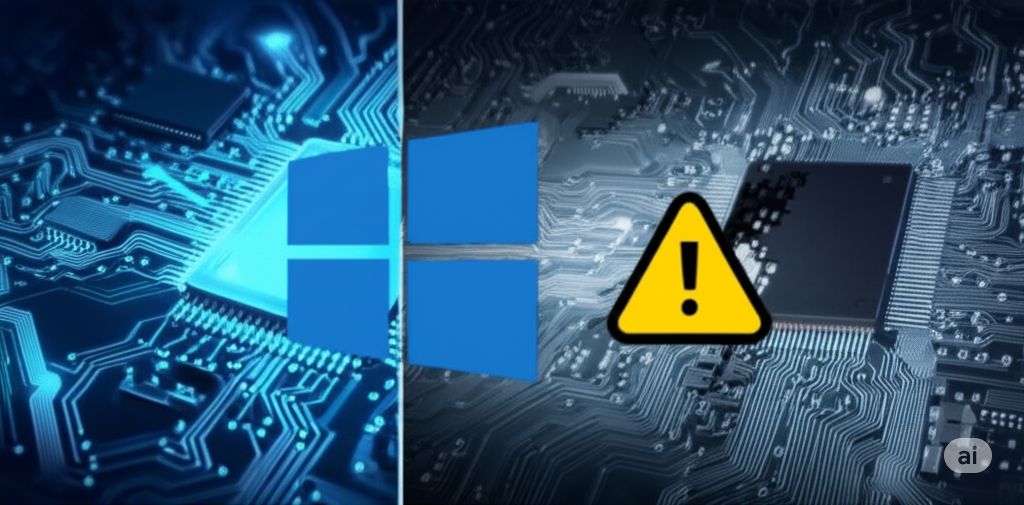Have you ever wondered how your computer stays safe when starting up? Two powerful tools, Secure Boot and DBX, play a crucial role in ensuring that only trusted software runs. Here’s everything you need to know, explained simply.
What is Secure Boot?
Think of Secure Boot as a gatekeeper for your PC. Before your operating system starts, Secure Boot checks the software trying to run and ensures it’s signed by a trusted source. If the software isn’t verified, Secure Boot stops it in its tracks, protecting you from potential threats like malware.
This feature is built into modern UEFI firmware, acting as your first line of defense during startup.
What is DBX?
DBX, short for the Database of Revoked Signatures, works like a blacklist. It keeps track of untrusted or compromised software signatures. If any software on the blacklist tries to run, Secure Boot blocks it immediately.
This blacklist is updated regularly, ensuring that newly discovered vulnerabilities are addressed quickly.
Why Should You Care?
- Protect Against Threats: Secure Boot and DBX shield your system from harmful software, even before your operating system loads.
- Stay Updated: DBX evolves with the latest security updates, adapting to new risks.
- Peace of Mind: With these tools in place, you can feel confident that your system is safe at its core.
Possible Challenges (and Easy Fixes)
While Secure Boot and DBX are powerful, they can sometimes cause issues with older or unsupported software. For example:
- Problem: Older programs might not work if they lack valid digital signatures.
- Solution: Check for updates or patches from the software provider.
- Problem: Legitimate software might get blocked due to an overly strict DBX update.
- Solution: Keep your firmware up to date and consult your PC manufacturer for assistance.
How to Enable Secure Boot
If your computer doesn’t have Secure Boot enabled, you’re missing out on an extra layer of security. Here’s a quick guide:
- Restart your PC and enter the BIOS/UEFI menu (usually by pressing keys like F2 or Del during boot).
- Look for the Secure Boot option and enable it.
- Save the settings and reboot.
Conclusion
Secure Boot and DBX are essential tools for keeping your computer safe, especially in today’s world of constant cyber threats. By understanding how they work and ensuring they’re enabled, you can enjoy a safer, worry-free computing experience.