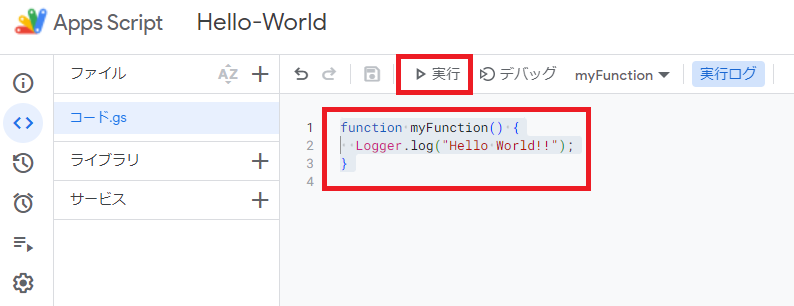事前準備
Googleアカウント
GmailやAndroidのスマートフォンを使っている方はGoogleアカウントをお持ちになっています。
職場や学校などで発行されたGoogle Workspaceのアカウントでも大丈夫です。
開発環境
GASを使用するための環境を作りましょう。
Google アカウントでログインします。
Googleドライブを選択してください。
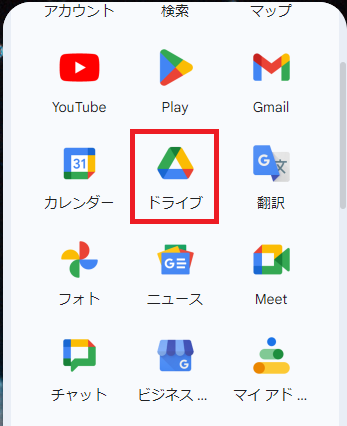
新規をクリックしてください。
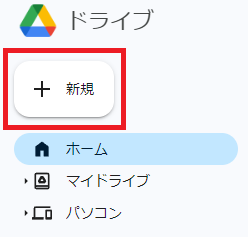
その他からGoogle Apps Scriptを選択してください。
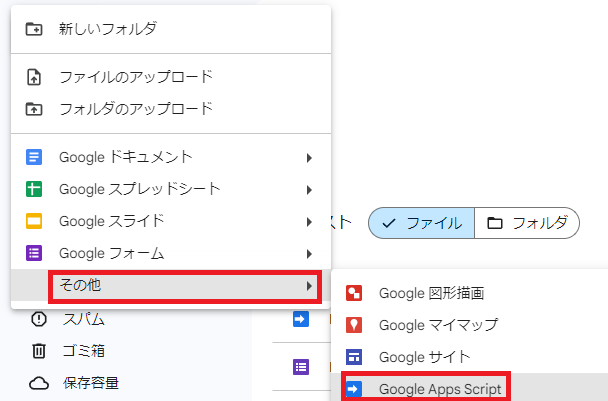
このような画面がでたら、準備が整いました。
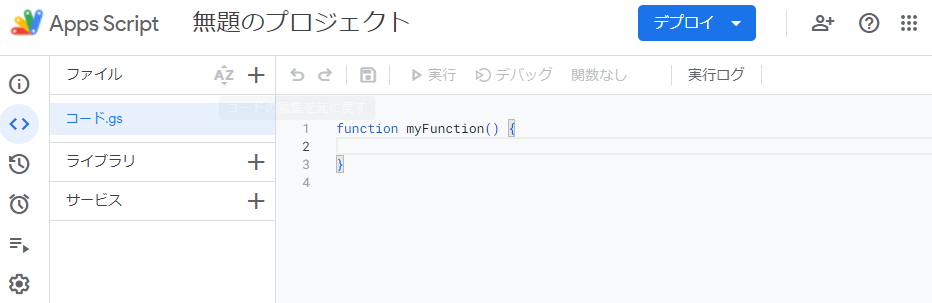
GASの注意点
処理時間
1回あたり6分、1日あたり90分までしか実行できません。
サンプルプログラム「Hello World!」
サンプルプログラム
function myFunction() {
Logger.log("Hello World!!");
}
実行ボタンを押してみましょう。