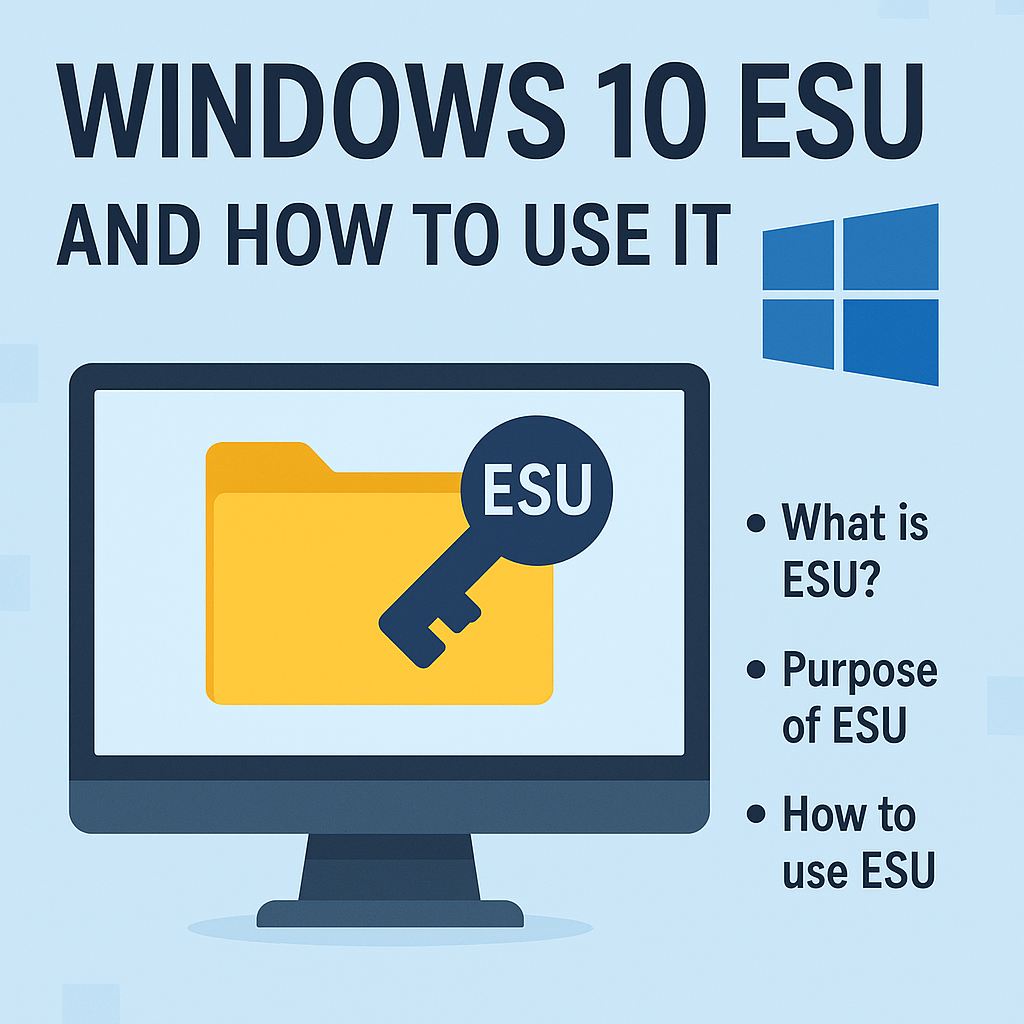Introduction:
With Windows 10’s support gradually coming to an end, some businesses and organizations may be wondering how to continue receiving security updates. For these cases, Microsoft provides the Extended Security Updates (ESU) program. This article explains what ESU is, its purpose, and how to use it.
What is ESU (Extended Security Updates)?
ESU is a paid program that allows organizations to receive critical and important security updates even after the end of mainstream support for Windows. It is particularly targeted at businesses that require more time to transition to newer operating systems while maintaining security compliance.
Key Features of ESU:
- Extended Security Updates: Receive critical updates for up to three years after the official end of support.
- Designed for Enterprises: Ideal for businesses that rely on legacy applications or infrastructure.
- Subscription-Based: ESU operates on an annual subscription model.
How to Purchase and Apply for ESU:
- Purchase Through a Licensed Reseller:
ESU licenses can be obtained through authorized Microsoft resellers. - Install ESU Keys:
After purchasing, the ESU activation key needs to be installed on the target device.- Access the Windows Update Settings menu.
- Input the activation key in the provided section.
- Verify Installation:
Ensure the updates are being applied properly after installation by checking the Windows Update history.
Who Should Consider ESU?
Organizations that:
- Cannot immediately upgrade to a newer Windows version.
- Operate critical systems that are not compatible with newer environments.
- Require additional time for system migration planning.
Conclusion:
The ESU program provides a temporary solution for organizations that need more time to transition from Windows 10. However, it is not a permanent alternative to upgrading. Planning a timely migration to a supported Windows version is recommended to ensure both security and performance.